Google Drive Integration: Seamlessly Syncronize your Media from Google Drive with Wind Solutions
Integrating Google Drive with our media storage system provides a powerful way to manage, access, and utilize your files across Wind Solutions. This integration enables you to streamline workflows, ensuring your media assets are just a click away. Whether you're collaborating with a team or organizing your digital assets, the Google Drive integration simplifies the process.
Benefits of Google Drive Integration
- Centralized Access: Easily access your Google Drive files directly from your Media Storage without switching between platforms.
- Enhanced Productivity: Any changes made to files in Google Drive automatically sync to Wind Solutions, eliminating the need for manual uploads and repetitive tasks.
How to Integrate Google Drive with Media Storage
Navigate to Media Storage:
Log into your account and access the Media Storage section in the Feature Side Bar as you can see in the image below

Connect Google Drive:
Locate the Google Drive integration Button “Connect Drive” in the upper section of the Media Storage. Click it and sign in with your Google account and grant the necessary permissions (LeadConnector is our trusted Partner and we use it for the integration).

Access Google Drive Files:
Once connected, you’ll see your Google Drive files available within Media Storage.
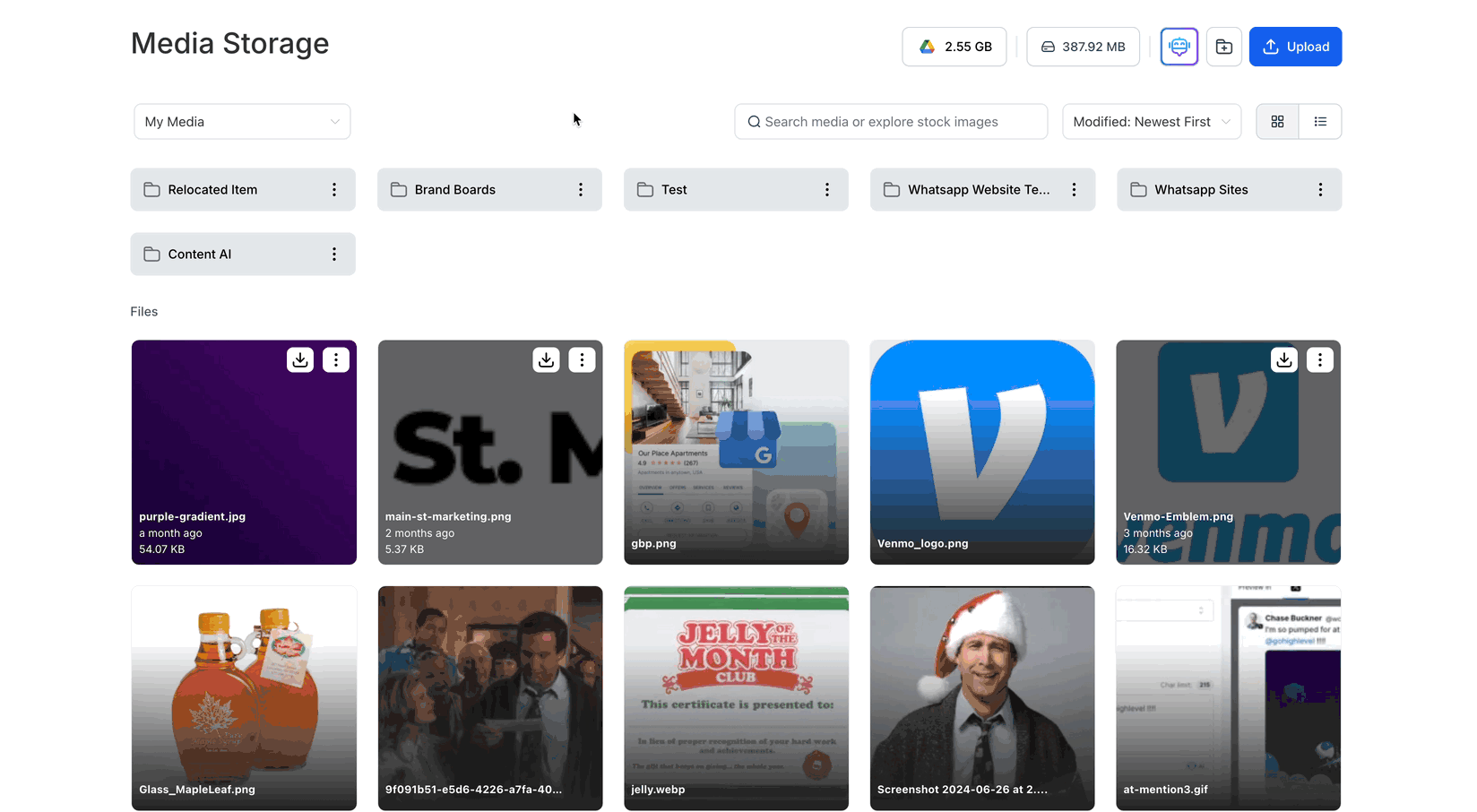
Key Features of the Integration
- Direct Access: View, search, and sort your Google Drive files without leaving the Media Storage platform.
- File Management: Dont have the need of reuploading and relinking every File after updating it. Use the Google Drive to update a File and Wind Solutions will sync the changes.
Managing Google Drive Files in Media Storage
Once the integration is set up, you can use Media Storage tools to organize, sort, and categorize files imported from Google Drive. Utilize search filters and folder structures to maintain an efficient workflow.
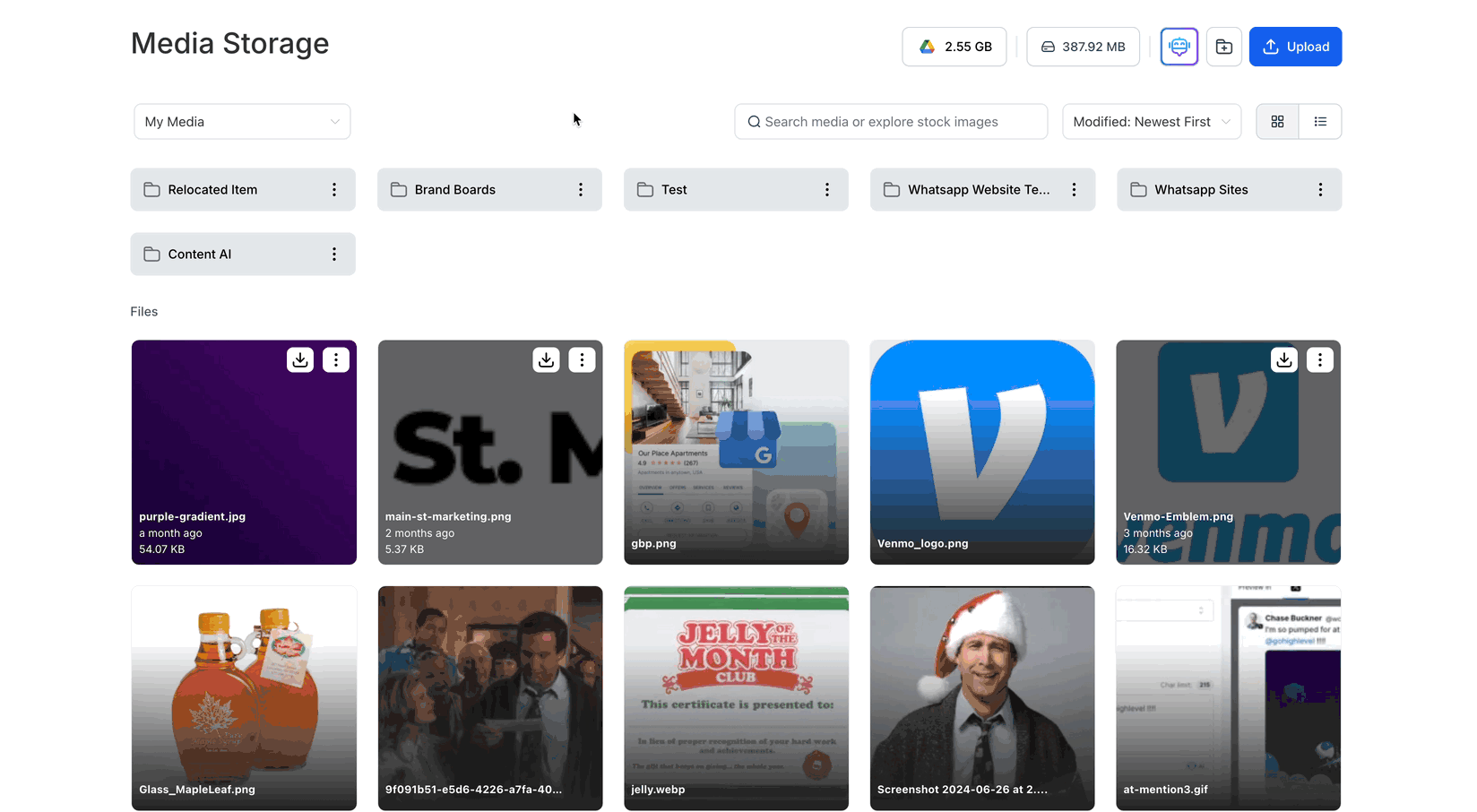
FAQs
Can I rename or delete Google Drive files from Wind Solutions?
No, renaming or deleting Google Drive files from Wind Solutions is disabled to protect the integrity of your files.
Are my files secure?
Absolutely. The integration is designed to maintain your file privacy and security, adhering to industry standards.
How often does the sync occur?
The sync happens in real-time. Any changes made in Google Drive will be instantly reflected in Wind Solutions Media Storage.
Can I organize Google Drive Files within Wind Solutions?
Yes, you can drag and drop files, create folders, and organize your Google Drive files within Wind Solutions Media Storage.
Are Files stored in Wind Solutions or Google Drive?
Files remain stored in Google Drive, but Wind Solutions provides an interface to access and manage them seamlessly.
Conclusion
The Google Drive integration with Media Storage offers a streamlined, efficient way to manage your media assets. By bringing the power of Google Drive into your centralized media storage system, you can enhance productivity, foster collaboration, and simplify your file management processes. Set up the integration today to unlock the full potential of your media workflow.