Maximize Efficiency with Automation/Workflows & Conversation AI
In today's fast-paced business environment, streamlining workflows and automating repetitive tasks are critical to saving time and improving productivity. Wind Solutions offers an advanced integration of Automation/Workflows in combination with our Conversation AI that allows businesses to seamlessly handle customer interactions, automate processes, and manage live chat communications—all from a single platform. This powerful combination transforms how businesses engage with customers and optimize their operations.
This guide will walk you through how Automation/Workflows integrate with Conversation AI, covering features, practical use cases, and step-by-step instructions for getting started.
What is Automation/Workflows & Conversation AI?
Automation/Workflows & Conversation AI is a feature that combines the robust automation capabilities of workflows with the conversational expertise of AI. Businesses can create custom workflows that automatically respond to customer interactions, update AI bot settings, or manage live chat channels based on triggers. Whether you're handling customer inquiries or streamlining internal processes, this integration takes your automation to the next level.
Using Automation/Workflows with Conversation AI - in depth examples
“Conversation AI” Action
The Conversation AI Action enables the AI to initiate conversations with customers automatically, based on specific triggers, ensuring timely and relevant engagement.
 |
 |
Once the "Conversation AI Action" is configured, the process begins with the bot sending a prompt to the contact, drawing any required context from the "Bot Training" in the sub-account settings. The bot then waits for a response within the time limit set in the action. If no reply is received within this timeframe, the contact is directed down the "Time-Out" branch, which can be used to create follow-ups. When a response is received in time, the bot evaluates the contact's reply against predefined conditions. If no condition is met, the contact follows the "No Condition Met" branch, which can include "GOTO" actions for further questions. If a condition is met, the contact proceeds down the corresponding branch for tailored interactions.

“Update Conversation AI Bot and Status” Action
The "Update Conversation AI Bot and Status" Action empowers users to automate the status management of the Conversation AI Bot for individual contacts, toggling between Active and Inactive as needed. This functionality simplifies the process of managing the bot by ensuring it adapts dynamically to each contact's journey or specific criteria. By eliminating the need for manual status updates, this action enhances efficiency and ensures seamless, context-appropriate interactions.
 |
 |
“Appointment Booking Conversation AI Bot” Action
The "Appointment Booking Conversation AI Bot" Action enables automated and efficient scheduling for your customers. By integrating directly with your calendar, the bot guides customers through the booking process with pre-defined prompts and guidelines, ensuring a seamless experience. You can configure a maximum message limit and timeout settings to control the bot's response flow. For example, if the customer fails to reply within the specified timeout or chooses not to book, the process diverts to the "Appointment Not Booked" branch. Alternatively, successful bookings are confirmed under the "Appointment Was Booked" branch. This action allows you to maintain clarity and efficiency in scheduling while enhancing customer engagement. Additional customization options include disabling automatic confirmation messages and defining conditional branches for handling timeouts, successful bookings, or non-bookings, ensuring comprehensive workflow management.
 |
 |
Trigger a Automation/Workflow from Conversation AI
The "Trigger an Automation/Workflow from Conversation AI" feature will soon be publicly available, enabling seamless integration between Conversation AI and your workflows. This functionality allows you to automate processes directly from customer interactions, ensuring efficient and responsive operations tailored to user needs.
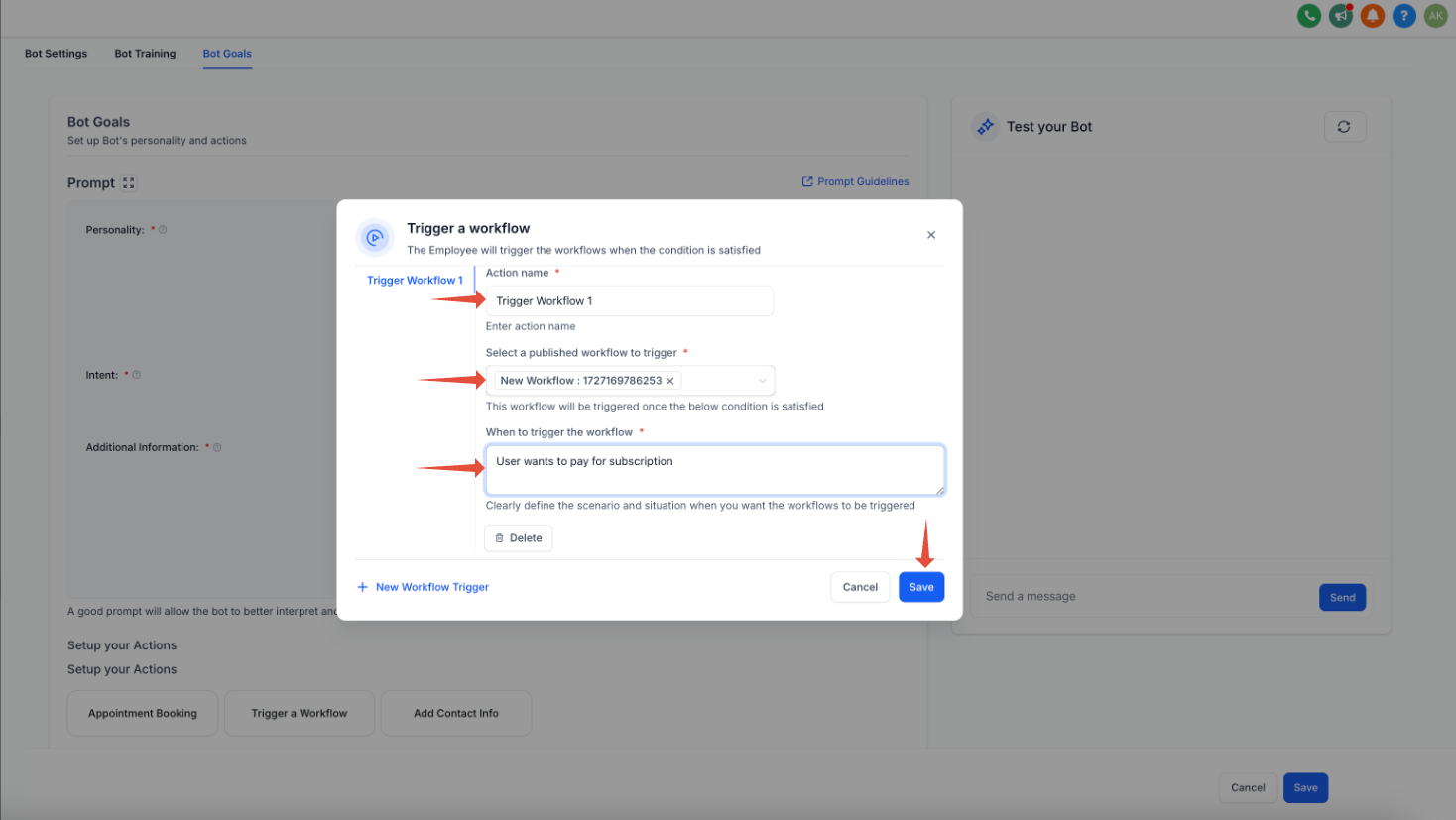
Best Practices for Automation/Workflows & Conversation AI
- Design Clear Triggers: Ensure workflows are triggered by relevant and clear customer actions for better automation accuracy.
- Combine Bot and Human Support: Use the Live Chat Channel action to balance automation with human support.
- Regularly Update Bot Settings: Leverage the Update Bot and Status action to keep your AI bot aligned with business needs.
- Monitor and Refine Workflows: Periodically review workflow performance and make adjustments to improve efficiency and customer satisfaction.
FAQs
Do I need technical knowledge to set up these workflows?
No, Wind Solutions provides a user-friendly interface for setting up workflows and integrating Conversation AI. You can use pre-designed templates or create custom workflows without coding.
Conclusion
Automation/Workflows and Conversation AI empower businesses to revolutionize customer interactions and internal processes. By combining the flexibility of workflows with the intelligence of Conversation AI, businesses can ensure seamless, efficient, and personalized communication. Start exploring the potential of this feature to save time, enhance productivity, and deliver outstanding customer experiences.
For more information or troubleshooting, refer to the in-depth guides provided in our documentation or contact our support team for assistance.